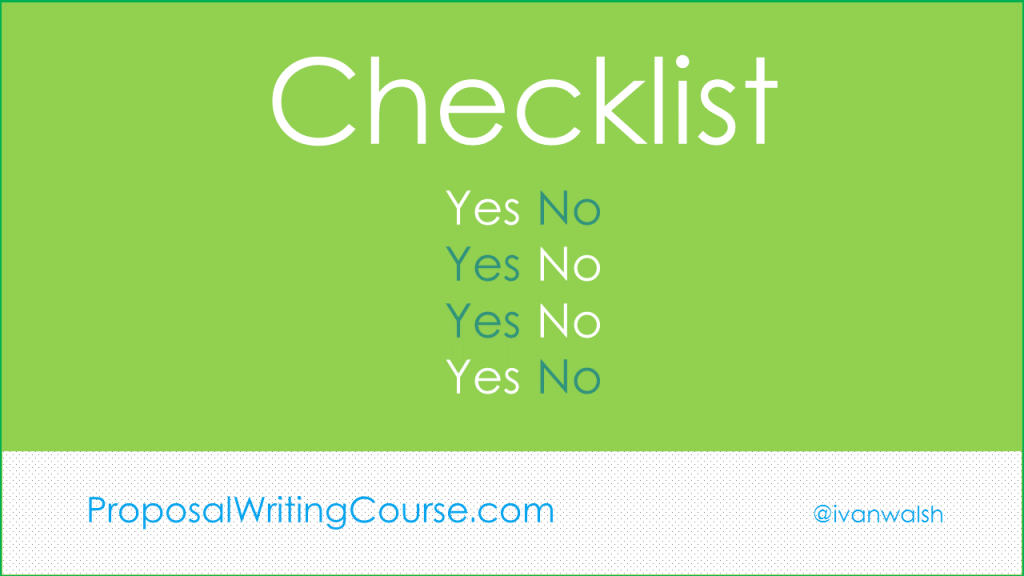How do you describe the website’s functionality in your RFP? The next section in your Website RFP is to describe how it works, i.e. functions.
The functionality section of your RFP can be distilled to a few pages. Share sample sites that illustrate functionality you’d like to see on your site.
To describe the website’s functionality in your RFP, create a table with a listing of all potential functionality.
Indicate which functionality is:
- Implemented,
- Planned, or
- Under consideration
Website RFP Checklist – How to Write Functional Requirements
Write the functionality from the customer’s perspective. This helps the bidder to visualize how the website will work as they can see it as the user would.
To do this, describe:
- Examples – Sites that approximate the desired functionality
- Database – Outline if your site involves database development or integration
- Components – Describe which (if any) software components that have already been installed, such as chat, project management, multimedia, e-mail, other…
- Ecommerce – Describe how transactions will need to be managed. Include details of payment, fulfillment, verification, and order tracking
Takeaway
When describing the functionality, create a matrix and list what’s currently installed, what needs to be developed, and what would be nice to have, i.e. useful but not urgent.
This helps the bidder when preparing the cost section.
How?
They can provide a bandwidth of costs depending on which functionality is developed and which is ignored or postponed to a future date.
You can then choose which suits your budge and which you feel if good value for money.