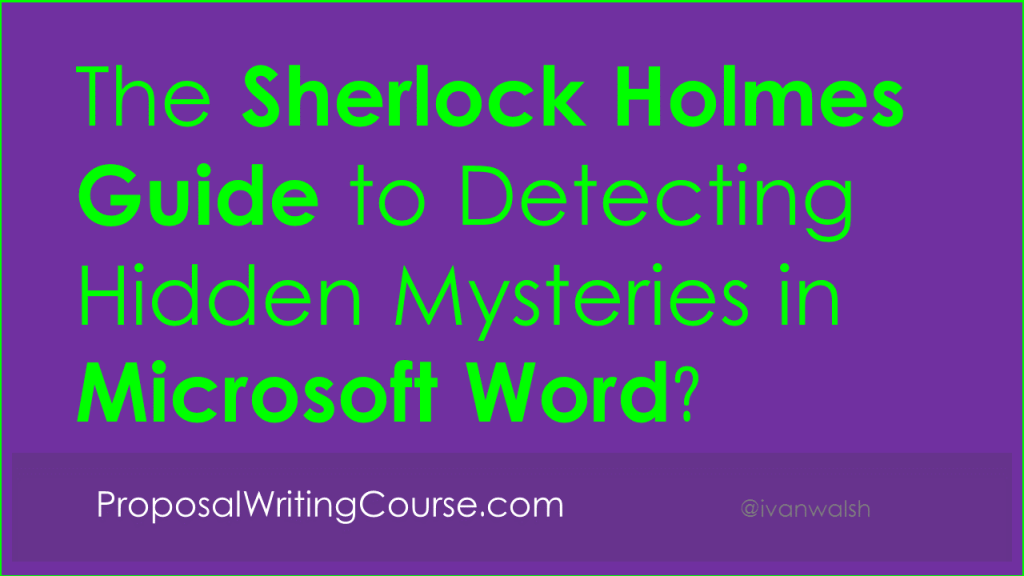Sandra wants to know where is the Styles menu option in Microsoft Word 2007. She wants to update her new business plan and add Notes, Messages, Quotes and other pre-formatted styles. The Styles in Microsoft Word 2003 and 2007 seem to be different.
She’s right. The Microsoft Word user interface in 2003 and 2007 is very different.
- The best way to add Styles, such as Notes etc (2007) is to go to the Home tab. It’s the default.
- Click the little arrow button under Change Styles.
- This opens the Styles menu along the right-hand side of the page.
- Select the text you want to change.
- Scroll down and find the Note style, for example.
- Change the text.
Does it work?
Do you see the little arrow under Change Styles. Click this and the Styles will appear! If not, drop me a line.
PS – if you’re looking for tips on writing user guides, then check out I Heart Technical Writing.