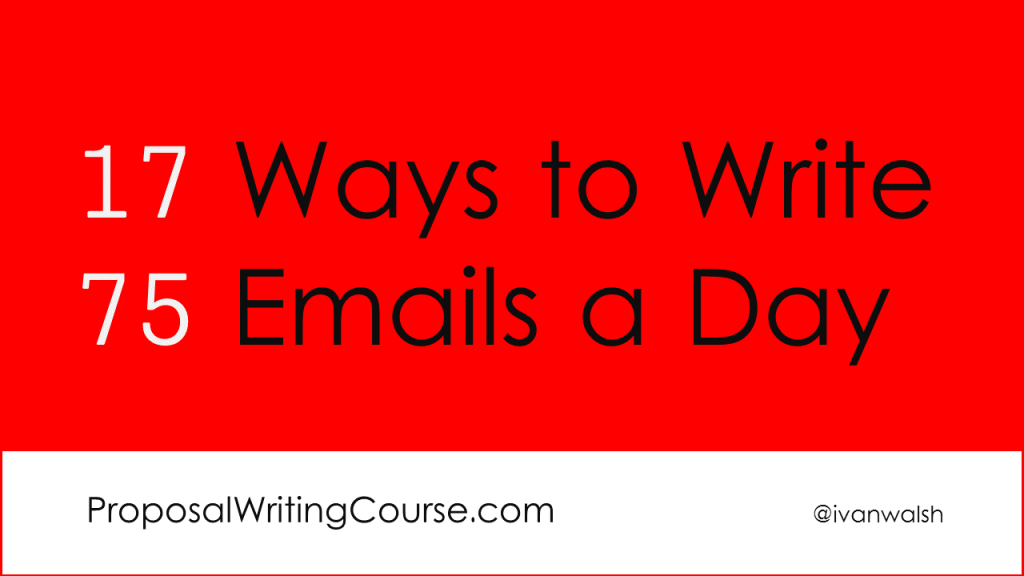As someone who runs their own company, lost time is lost money. And, it’s no different if you work for someone else. Lost time = lost money. Every minute counts.
‘Help me answer every email in the same biz day!’ I got this from a good friend a while back and this is what I wrote back to her.
‘I get approx 75 emails a day. 120 is high. 50 low. I run 7 sites. Most of my customers are in the US but I have others in the UK, across Europe and in Australia. So, emails are always coming in.
Here’s what I do:
1. Don’t Park – I try to push each email to completion; that means no ‘parking’. Once I open it, I see if I can finish it then and there. I don’t want to see it a second time. Hat tip to Tim Ferris.
2. Guilt — Don’t feel guilty about writing short, accurate emails as long as you address the key points. Just because you get a 500 word email, doesn’t mean you need to write 500 words back! You don’t have to reply like for like. Knowing this made a huge difference as I felt free to write one line emails that answered the question and then moved on.
3. Word count – Aim to reduce your word count. Say it in one word, not three. Write use, not utilize. Move, not migrate.
4. Deadwood — Drop non-words such as actually, as a matter of fact, in the event of, due to the fact that, and other fillers. Also, remove oxymorons such as pre-meeting (meeting is fine).
5. Consolidate — I’ve closed down my Hotmail account and moved other accounts into one master Gmail account. Less time lost logging in and out. And more secure too. Here’s how to read your Gmail emails offline.
6. Touch Type — I learnt to touch type as a teenager (and do shorthand) so I can type fairly quickly. This helps me run thru emails that bit faster.
7. Microsoft Word — I write longer emails in Word, use the built-in features such as auto-completion, auto-correct and then paste into the email client. It’s so much faster. Word is great when you learn how it really works.
8. Delete Folders — I rarely use them. I don’t store emails for a rainy day. I used too until my account got deleted by accident. Most of what I had ‘collected’ was of zero use. If it’s that valuable, store it somewhere safe.
The more you have, the more you have to manage.
9. Train Customers — I ‘train’ my staff and customers to answer emails the right way. I know that may sound extreme but very few of us have been trained (really trained!) to communicate. It’s not their fault. And no one has shown them how to do it better.
Enter Ivan!
Here’s an example:
Instead of asking
“Will it be ready?”, (an open ended question)
I write:
‘Can you confirm it will be ready by Friday?’ (I’m looking for a specific date, time, or confirmation)
In other words, I’m training them to give me the information I need to push the task to completion. My goal is to get to completion as soon as possible.
10. Subject Line — I use the subject line in the email to ask, confirm or agree with the email’s request. Others have now got into the habit. Many staff ask/respond to emails in the subject line only. Really speeds things up.
11. Help the Reader — Don’t group several ideas/questions in the same paragraph. People read in a hurry. Help the reader reply to your email by:
- Pulling out the key points,
- Use bold when necessary, and
- Red if it’s really critical.
- Don’t go over-board but a single bolded in red will get the reader’s attention.
12. Use Bullets – for longer emails, I bullet point and/or number the key points. This makes it easier for the reader to see what I need answered.
‘Let’s see, Ivan has these five questions. I’ll start at the top and work my way down.’
13. Ignore FYIs – I rarely respond to or read FYIs. Most is information pollution and people covering their… Status Reports are fine; that’s where the relevant information should be. Also, if you ignore FYIs, and don’t respond, they stop sending them.
14. Meetings with Me Only — I book meeting rooms just for me. Then I spend an hour in there ‘processing’ emails. I really try not to check email when doing this (I’m human after all) but to process things and get them to the next step.
15. Good Surfing Habits — This is more to do with time-saving. I don’t surf the web without an aim (well, almost. Those ninja cats can be real fun). Instead, I use Google Reader, which pulls in (and shares) my fav sites, so I don’t have to go hunting them down. It also shows if/where there is a new article. And, I’ve setup folder/topics and read the most important sites first.
16. Team Effort — I also try to get the team into the same mindset. The best way to get them onside is to show them how this saves time and makes their life easier.
17. Use the Phone — finally, be creative. You don’t have to use email all the time. If it’s quicker pick up the phone or print it out and walk over to your colleague. It’s a nice way to network, look busy and get some light exercise.
One book I found really helpful is Alan Lakein’s ‘How to Get Control of Your Time and Your Life’. He wrote this in the 70s – before email – but his approach is very helpful. It’s a small little book but worth the read.”
How do you manage?
Out of curiosity, how many emails do you get every day?